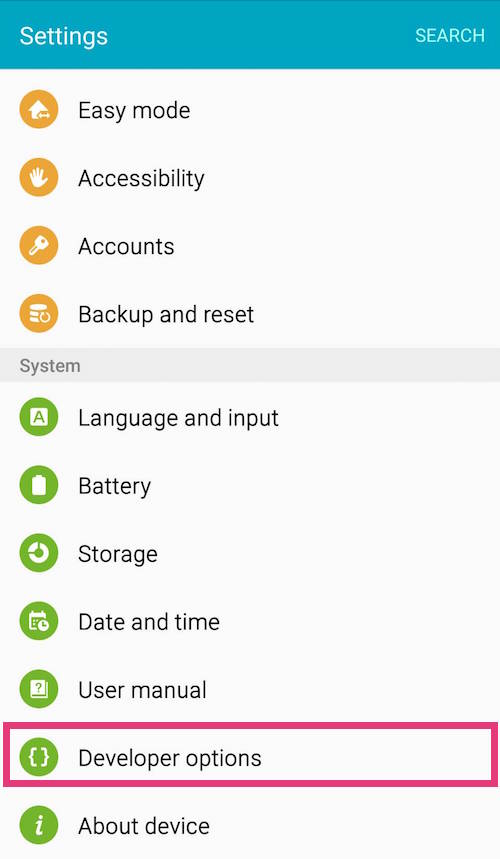How to connect with USB
ADB USB Driver Installation
[Window]
ADB driver should be installed on your PC in order to communicate with Android devices. Please visit manufacturer’s website to download proper ADB drivers.
You can find download pages for major manufacturers here.
[Mac]
ADB driver is already installed on Mac. (Lucky you!)
Activate USB Debugging
- Go to Android device -> Setting -> About Device -> Software Information
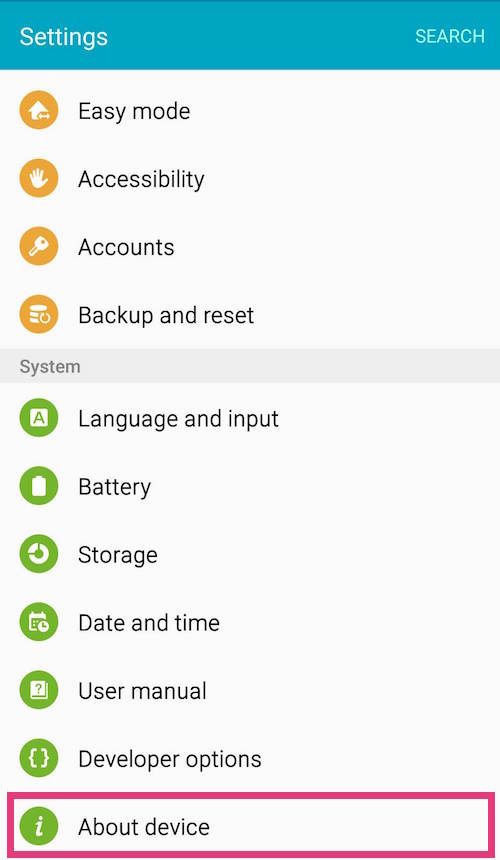

-
Tab ‘Android Build Version’ 10 times to enable Developer Option.
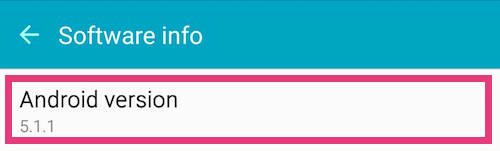
-
Setting -> Developer Option -> Debugging -> USB Debugging ON
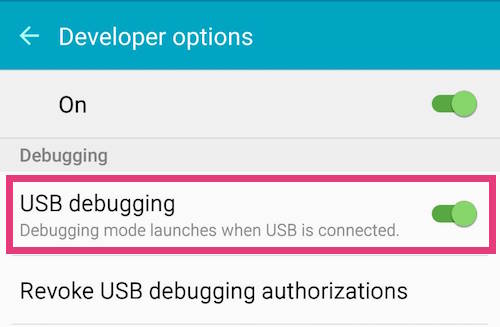
FAQ
- If you already activated USB debugging mode but still have authority problem, please revoke USB Debugging authorizations and try again.
- If you didn’t install the Android USB driver, you might get “Unexpected network errors” when try connecting. Please make sure that you install USB driver on your PC and try again.
- If you still see “Unexpected network errors” message after Android USB driver installation, click “Refresh” button on “Server Status” section in VirtualTablet Server and try to connect again.